Why to Test Your Du Internet Speed?
why it’s important to test your DU internet speed is paramount for optimizing your online experience. By conducting regular DU internet speed tests, you gain insights into the performance of your connection
we cover the importance of testing DU speed, offering expert advice on troubleshooting potential issues and optimizing performance. even if you are streaming, gaming, or video conferencing, testing your DU internet speed ensures a seamless online experience.
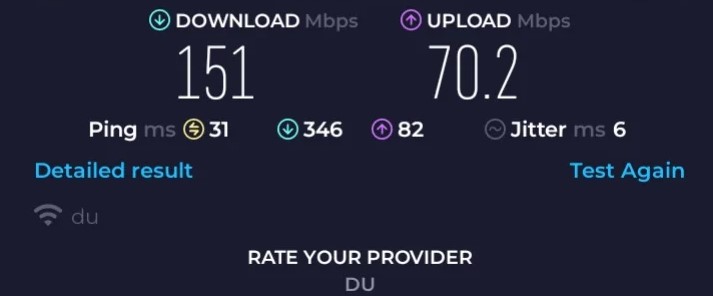
How to Improve DU Internet Speed?
- Ensure your router is placed in a central location within your home or office to provide better coverage to all areas. Avoid placing it near thick walls or large objects that could obstruct the signal.
- For the most stable and fastest connection, consider using an Ethernet cable to connect your devices directly to the router. This can significantly improve internet speeds, especially for activities like gaming or HD streaming.
- Minimize interference from other electronic devices such as microwaves, cordless phones, or Bluetooth devices, as they can disrupt your Wi-Fi signal. Additionally, consider using the 5GHz frequency band for less interference compared to the 2.4GHz band.
- DU offers a variety of internet plans with different speeds and data allowances. Explore the available options and choose a plan that best suits your requirements and budget.
- If you’re unsure about which plan to choose or need assistance in upgrading, don’t hesitate to reach out to DU’s customer service team. They can provide personalized recommendations based on your usage and requirements.
- Ensure your router’s firmware is up to date to benefit from the latest performance improvements and security patches. Most routers allow you to update the firmware through their web-based interface.
- If you live in an area with multiple Wi-Fi networks, changing the channel settings on your router can help reduce interference and improve speeds. Use a Wi-Fi analyzer tool to identify the least congested channel and adjust your router settings accordingly.
- Prioritize internet traffic for specific devices or applications by enabling QoS settings on your router. This can ensure a smoother experience for activities like online gaming or video streaming, even during periods of high network traffic.